
Docusign wurde zum Leader in dem 2024 Gartner® Magic Quadrant™ für Contract Life Cycle Management (CLM) ernannt
Dies ist das fünfte Jahr in Folge, in dem Docusign von Gartner als Leader identifiziert wurde.
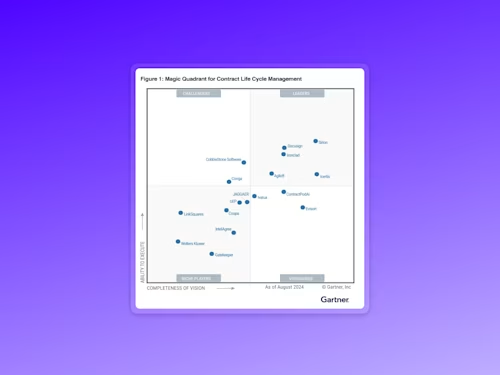
Wir freuen uns, bekannt geben zu können, dass Docusign im Gartner Magic Quadrant 2024 für Contract Life Cycle Management als Leader eingestuft wurde. Dies ist das fünfte Jahr in Folge, in dem Docusign von Gartner als Leader identifiziert wurde, und wir freuen uns sehr über die Anerkennung für unsere umfassende Vision und unsere Fähigkeit zur Umsetzung.
Docusign hilft Unternehmen aller Art, Vertragsdaten in Erkenntnisse und Maßnahmen umzuwandeln und die Produktivität im gesamten Unternehmen zu steigern. Wir haben Docusign CLM entwickelt, um unsere Kunden in die Lage zu versetzen, den gesamten Lebenszyklus von Verträgen zu automatisieren und ihnen dabei zu helfen, die Zeit bis zum Umsatz zu verkürzen, den Wert von Verträgen zu optimieren und Risiken zu reduzieren.

Gartner CLM und Magic Quadrant Leader Beschreibung
In seiner Bewertung hat Gartner CLM-Anbieter auf der Grundlage ihrer Umsetzungsfähigkeit und Vollständigkeit der Vision bewertet. „Gartner definiert den Markt für Contract Lifecycle Management (CLM) als eine Lösung, die Verträge von der Anbahnung über die Verhandlung, Ausführung, Einhaltung und Erneuerung proaktiv verwaltet“.
Laut Gartner sind „Marktführer in der stärksten Position, um das Wachstum und die Richtung des Marktes zu beeinflussen. Sie zeigen eine marktbestimmende Vision, wie CLM-Technologie Unternehmen dabei helfen kann, die Geschäftsziele zu erreichen, nämlich die Einhaltung von Vorschriften zu managen und Prozess-Engpässe zu reduzieren. Sie sind in der Lage, diese Vision in Form von Produkten und Dienstleistungen umzusetzen, und sie haben Geschäftsergebnisse in Form von Umsatz und Gewinn nachgewiesen. Sie zeichnen sich durch eine Kombination aus Marktverständnis, Innovation, Produktmerkmalen und -funktionen sowie durch ihre allgemeine Rentabilität aus.
Gartner fügt hinzu: „Während sie eine gut etablierte Basis von Langzeitkunden pflegen, zeigen die Leaders eine beständige Fähigkeit, neue Geschäfte zu gewinnen. Sie haben Kunden in vielen geografischen Regionen, decken eine breite Palette von Branchen ab und bedienen Kundenorganisationen unterschiedlicher Größe. Leaders sind oft die Anbieter, an denen sich andere Anbieter messen.“
Wir glauben, dass Docusign CLM die beste End-to-End-Lösung für die Verwaltung des gesamten Vertragslebenszyklus ist. Sie ermöglicht es Unternehmen, jede Phase zu rationalisieren - von Aktivitäten vor der Unterzeichnung, wie z. B. Dokumentenerstellung, Zusammenarbeit und Workflow-Orchestrierung, bis hin zur Verwaltung nach der Unterzeichnung mit einem intelligenten, durchsuchbaren Repository, das die Verwaltung von Verpflichtungen, Berichte und Analysen unterstützt.
Laut Gartner trägt der Einsatz dieser Lösungen dazu bei, Unternehmensrisiken zu minimieren, indem sie die Einhaltung von Vorschriften und Richtlinien ermöglichen, die Kontrolle darüber bieten, was und mit wem unterzeichnet wird, und einen rollenbasierten Zugriff auf Bedingungen und Verpflichtungen mit Dritten ermöglichen. CLM-Lösungen fördern die Transparenz, Konsistenz und Effizienz des Vertragsprozesses in einem Unternehmen. Die Implementierung von CLM kann zu erheblichen Verbesserungen beim Umsatzmanagement, zu Kosteneinsparungen und zur Effizienz des Vertragsprozesses in einem Unternehmen führen.”1
Wenn Sie mehr darüber erfahren möchten, warum Docusign von Gartner ausgezeichnet wurde, können Sie hier ein kostenloses Exemplar herunterladen.
1 Gartner, 2024 Magic Quadrant for Contract Life Cycle Management, Kaitlynn Sommers, Kerrie McDonald, Lynne Phelan, 14 October 2024.
Diese Grafik wurde von Gartner, Inc. als Teil eines größeren Forschungsdokuments veröffentlicht und sollte im Kontext des gesamten Dokuments bewertet werden. Das Gartner-Dokument ist auf Anfrage bei Docusign erhältlich.
GARTNER ist eine eingetragene Marke und Dienstleistungsmarke von Gartner, Inc. und/oder seiner Tochtergesellschaften in den USA und international. MAGIC QUADRANT ist eine eingetragene Marke von Gartner, Inc. und/oder seiner Tochtergesellschaften und wird hier mit Genehmigung verwendet. Alle Rechte vorbehalten.
Gartner unterstützt keinen der in seinen Forschungspublikationen dargestellten Anbieter, Produkte oder Dienstleistungen und rät Technologieanwendern nicht, nur die Anbieter mit den höchsten Bewertungen oder anderen Bezeichnungen auszuwählen. Die Forschungspublikationen von Gartner geben die Meinung der Forschungs- und Beratungsorganisation von Gartner wieder und sollten nicht als Tatsachenbehauptungen ausgelegt werden. Gartner lehnt jede ausdrückliche oder stillschweigende Gewährleistung in Bezug auf diese Studie ab, einschließlich jeglicher Gewährleistung der Marktgängigkeit oder Eignung für einen bestimmten Zweck.

Ähnliche Beiträge
Entdecken Sie die Neuheiten von Docusign IAM oder starten Sie kostenlos mit eSignature


