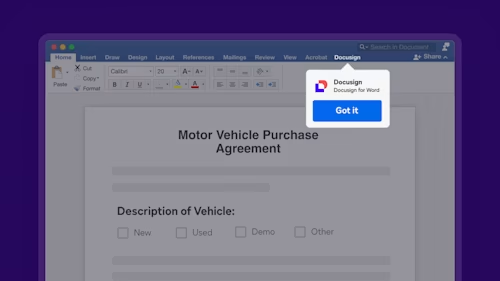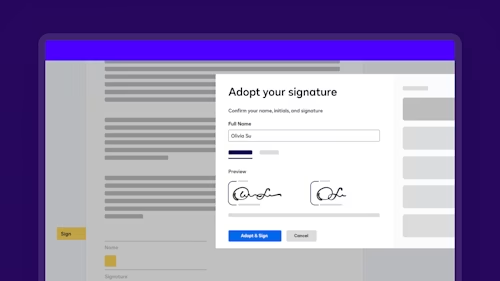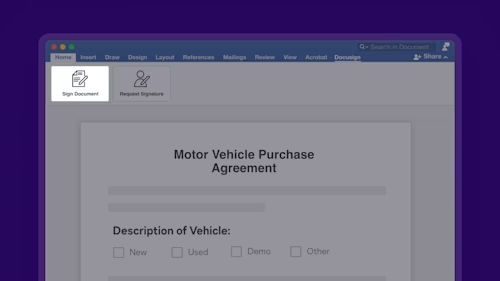eSignature for Microsoft Word
Docusign eSignature for Word is easy to use and enables individuals and organizations of any size to securely send and sign important documents right from Word.
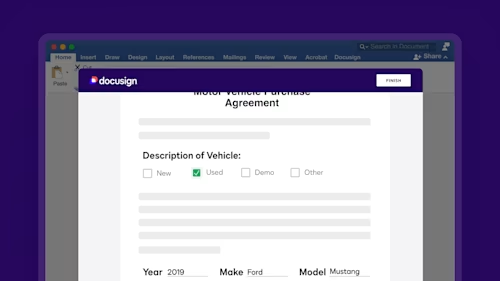
Overview
Docusign eSignature for Word is easy to use and enables individuals and organizations of any size to securely send and sign important documents right from Word.
Highlights
Request signatures, sign and return critical documents in seconds
Edit your agreements directly with in Word
Leverage easy drag and drop functionality that allow you to specify tags where recipients need to sign
Route documents to multiple users in serial, parallel and mixed sequencing to fit your ideal process
Benefits
Enhance employee productivity: Reduce agreement turnaround time to hours or even minutes with automated workflows
Increase collaboration organization-wide: Keep business fully digital by signing or requesting signatures from apps you’re already using today
Streamline business processes: Easily edit a document using Microsoft Word and use Docusign to specify the signing process to route the document to the right people in the right order
Minimize risk: Docusign eSignature automatically generates and stores a robust audit trail for every agreement, and meets or exceeds some of the strictest global security standards
Recommended for you
Related integrations
Docusign for Oracle
IntegrationsBy DocusignDocusign works with the Oracle solutions you already use to automate the agreement process for Sales, HR, Procurement, and more.eSignature for Salesforce
IntegrationsBy DocusignSend, sign, and succeed with the world’s #1 eSignature solution and the world’s #1 CRM, together.eSignature for ServiceNow
IntegrationsBy ServiceNowStreamline and automate your agreement workflows — all within one unified experience platform.

Docusign for Oracle

eSignature for Salesforce

eSignature for ServiceNow
Explore other powerful Docusign + partner solutions