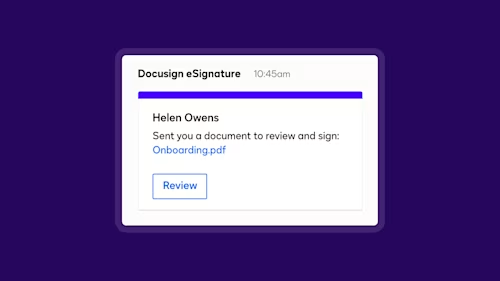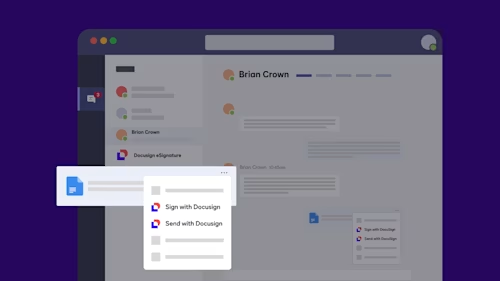eSignature for Microsoft Teams
Initiate the signing process directly from Teams and stay up to date on statuses across all agreements with real-time notifications.
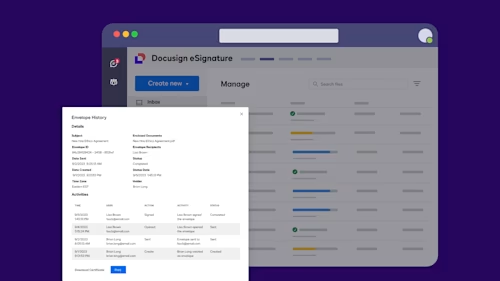
Overview
Docusign eSignature for Teams enables you to send, sign, and manage envelopes from within Microsoft Teams. You can also receive all your important Docusign notifications in Teams
Highlights
Send and sign documents on practically any device, from almost anywhere, at any time
Access a library of templates to quickly generate agreements
Get notifications and automatic reminders in Teams when you need to sign
Get notifications when someone completes an agreement
Benefits
Work more efficiently: Get more done quickly by adding Docusign eSignature to Teams
Send agreements; like onboarding documents or sales contracts, for eSignatures quickly and efficiently
Gain more visibility: Stay up to date on the latest status across all agreements with real-time notifications
Complete agreement tasks effortlessly: Receive automatic reminders to sign and complete documents to keep your business moving forward
Speed up approvals: Keep your projects moving by creating, managing and sharing approvals directly from Teams
Boost efficiency: Eliminate toggling by meeting users directly where they work
Minimize risk: Docusign eSignature automatically generates, a robust audit trail for every agreement, granting you peace of mind throughout the agreement journey
Recommended for you
Related integrations
Docusign for Oracle
IntegrationsBy DocusignDocusign works with the Oracle solutions you already use to automate the agreement process for Sales, HR, Procurement, and more.eSignature for Salesforce
IntegrationsBy DocusignSend, sign, and succeed with the world’s #1 eSignature solution and the world’s #1 CRM, together.HubSpot for Docusign
Extension AppsBy DocusignRead and update HubSpot records as part of an agreement flow.

Docusign for Oracle

eSignature for Salesforce

HubSpot for Docusign
Explore other powerful Docusign + partner solutions