Docusign eSignature Integration 101: Implementing JWT authentication and sending your first envelope

See how Docusign Connect can help you build responsive, integrated Docusign applications, simplify your codebase, and unlock new possibilities for automation and data synchronization.
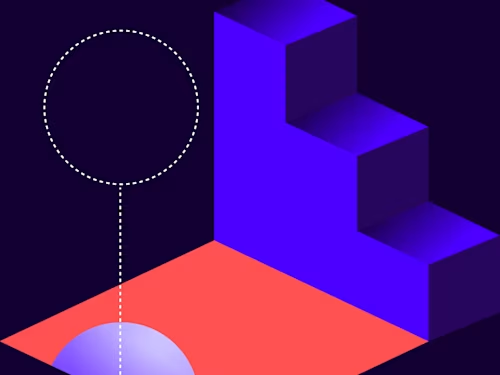
As developers, we’re constantly looking for ways to build more efficient applications, simplify complex logic, and integrate seamlessly with critical business services. Agreement data is at the core of many business processes, but how do you get real-time updates without constant API requests? Enter Docusign Connect: a powerful webhook solution designed to keep your applications in sync with Docusign agreement activity in real time.
Docusign Connect sends real-time messages about Docusign agreement activity directly to your application. Connect acts as a push notification service, eliminating the need to poll with repeated API requests to check status. You choose the specific Docusign events you want to track. Then, when they occur, Connect sends an event message to your listening application. For example, you can receive updates when an envelope is resent or corrected, when a Maestro workflow is triggered, or even when data verification is completed through an extension app.
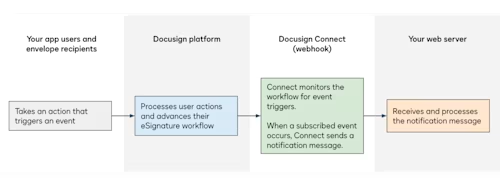
You can configure custom Connect webhooks by either using a web interface or making API requests.
Constantly polling an endpoint for updates can quickly lead to hitting API limits, and requires inefficient, cumbersome logic within your application.
A Connect implementation is not affected by API limits, because Docusign initiates each message. And because messages are delivered to your listener only when a subscribed event happens, your app receives data only when it needs to take action. This enables you to build more efficient workflows and simplify your application logic.
Docusign Connect provides powerful customization options, allowing you to create different types of webhook configurations to suit your specific needs. These custom configurations ensure you receive the right data, at the right level, for your application.
Connect supports three main configuration levels:
Organization-Level Connect sends updates for trigger events across your entire Docusign organization. You can specify whether a configuration listens for events from specific accounts within your organization or from all of them.
Account-Level Connect sends updates for trigger events within a specific Docusign account. You can apply it to all users within your account, including those added later, or limit it to specific groups or users.
Envelope-Level Connect is configured for a specific envelope when you create or send it through the API.
You can implement one, two, or all of these levels to meet your webhook requirements.
All three levels offer JSON event data and send an individual message for each event. Some configuration types also support XML data and message aggregation.
Security is paramount when dealing with agreement data. Docusign Connect supports robust security mechanisms to ensure your webhook messages are secure and verifiable:
HMAC (Hash-based Message Authentication Code): HMAC enables you to cryptographically guarantee that notification messages were sent by Docusign and were not altered in transit. You set up secret keys at the account level and then enable HMAC when in your configuration settings.
OAuth for Connect: This enables your listener to authenticate that the Connect notification messages it receives are indeed from Docusign. It leverages the Client Credentials OAuth grant type, providing a server-to-server authentication workflow.
Beyond just technical advantages, Docusign Connect lets you integrate agreement data where you need it:
Archiving: Store signed documents directly in your organization’s custom storage systems, maintaining control over your data.
Monitoring agreement status: Trigger additional business actions immediately after an agreement event occurs. For example, update new customer status on an internal dashboard in real time when a prospect initiates a Maestro workflow to open an account.
Synchronizing data systems: Automatically update your internal business data systems with information extracted from a signed agreement. your systems can immediately update your line-of-business applications based on the contents of the Connect notification..
Docusign Connect offers the flexibility and power to build highly responsive, integrated applications that react to agreement management events in real time. By leveraging webhooks, you can move away from inefficient polling, simplify your codebase, and unlock new possibilities for automation and data synchronization within your business.
Start exploring Docusign Connect today to enhance your Docusign integrations!
Docusign University: Configure Docusign Connect Webhooks with the eSignature API

Sasha Vodnik builds instructional content for Docusign University, with a focus on developer content and APIs.
Related posts
