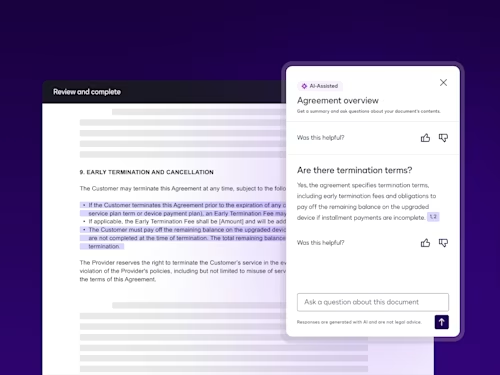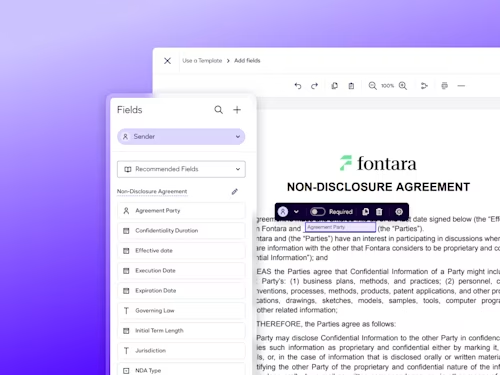How to Keep Track of Expiration Dates on Contracts
Use an intelligent agreement management solution to keep track of expiration dates on contracts, set alerts, and create rules to automate renewal activities.
Table of contents

How does your team track important contract dates? Do you use spreadsheets, calendar reminders, or something else? Is there a single source of truth for every agreement, or does each team keep its own version in separate trackers?
Whatever process your team uses probably involves several different tools and manual steps that can lead to problems. Contracts can expire or auto-renew without notice, which means unexpected service termination or avoidable penalties. The consequences can be particularly painful for legal or finance teams that are responsible for tracking many types of contracts across different lines of business.
If keeping track of contract dates feels impossible, you’re not alone. We studied the state of modern agreement management and found that roughly 50% of professionals are overwhelmed by the volume and complexity of their agreements. With so many important data points living across tools—some integrated with other systems, others disconnected entirely—it’s easy to fall behind.
Solution for tracking contract expiration dates: Docusign IAM
Intelligent Agreement Management (IAM) is a new category of AI-powered cloud software designed to connect and automate every step of agreement work. Docusign IAM includes an AI-powered repository that extracts key dates, like expirations, and a workflow automation tool that can automatically kick off renewal efforts.
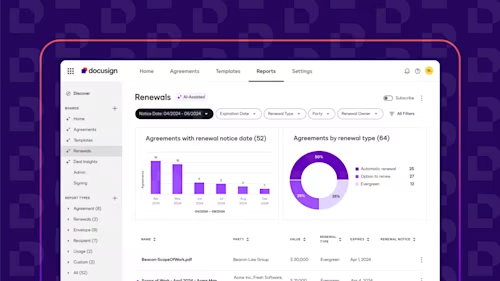
Tracking expiration dates with Docusign IAM helps you:
Renew service contracts before they lapse
Cancel unused services before they automatically renew
Initiate renewal negotiations on time
Navigator, an AI-powered agreement repository, does the heavy lifting to keep your teams informed and prepared for the key dates that matter to your organization. If an expiring agreement is valuable to your company and will automatically renew, you can let it happen. If a vendor is falling short of your expectations, you can easily see how long you are committed to the relationship and plan a replacement.
If you need to initiate the creation or review of a revised agreement, you can submit a request in Agreement Desk. Agreement Desk brings in all reviewers to collaborate in one place for smooth processes and full visibility on status and next steps. Reviewers can then review faster with AI-Assisted Review, confirming renewal terms against their company’s latest contract review playbooks.
Maestro, an agreement workflow automation tool, connects all the technologies, people, and activities in the renewal process, so kicking off that workflow is as easy as a few clicks. Even if your workflow needs to involve traditionally complex steps like ID verification, Maestro can automate those steps to ensure the right activities happen in the right order.
With these tools, teams can sort their entire agreement portfolio by expiration date, access a prebuilt dashboard to prioritize clients and vendors, and receive automated renewal reminders.
See more of what Docusign IAM offers with our free guided tour.
Bring the power of Docusign IAM to your organization