
Navigator
Centrally store, manage, and analyze agreements with help from AI
Find agreements as easily as you sign them. Use AI to instantly search and analyze the agreements that power your organization.
Navigator is included in select IAM plans.

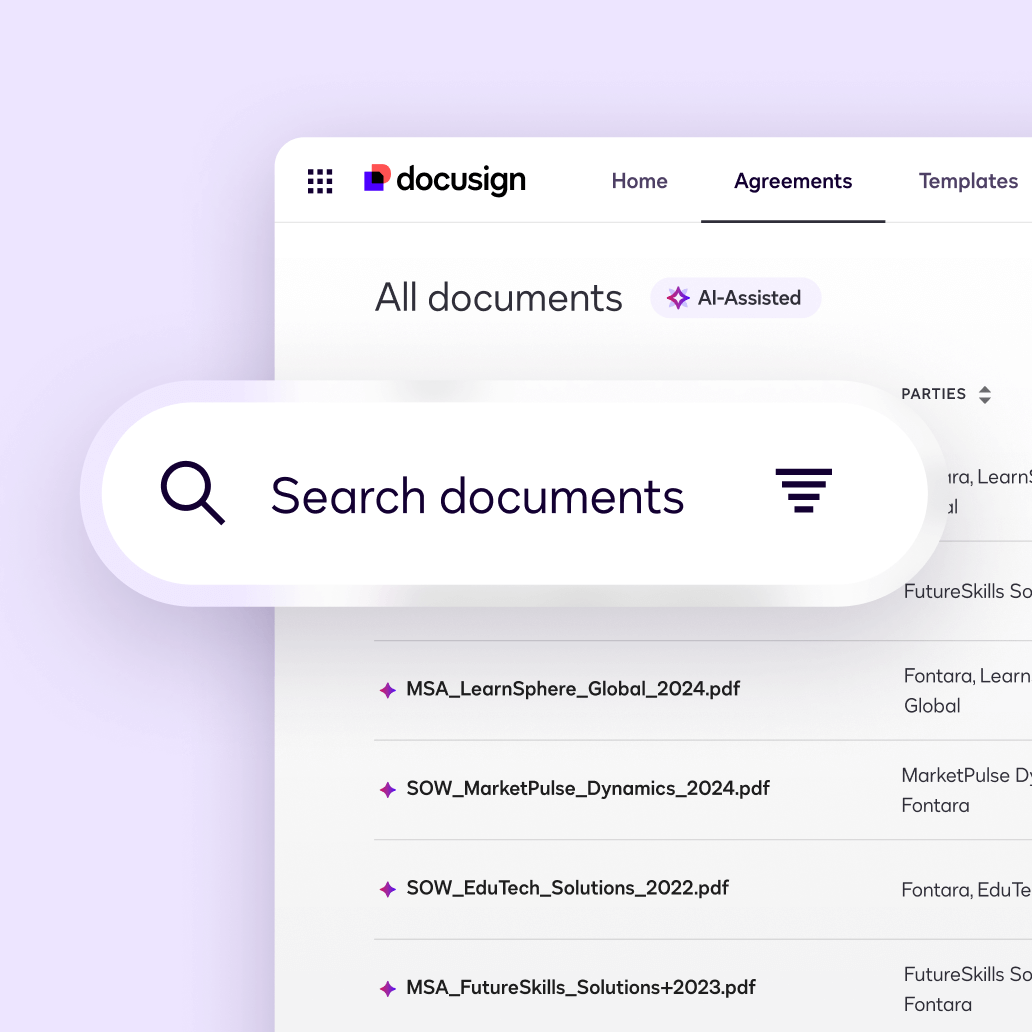
Say goodbye to lost contracts
Store executed agreements in a searchable, intelligent repository. Access agreements and essential information faster than ever—and share the data across systems.
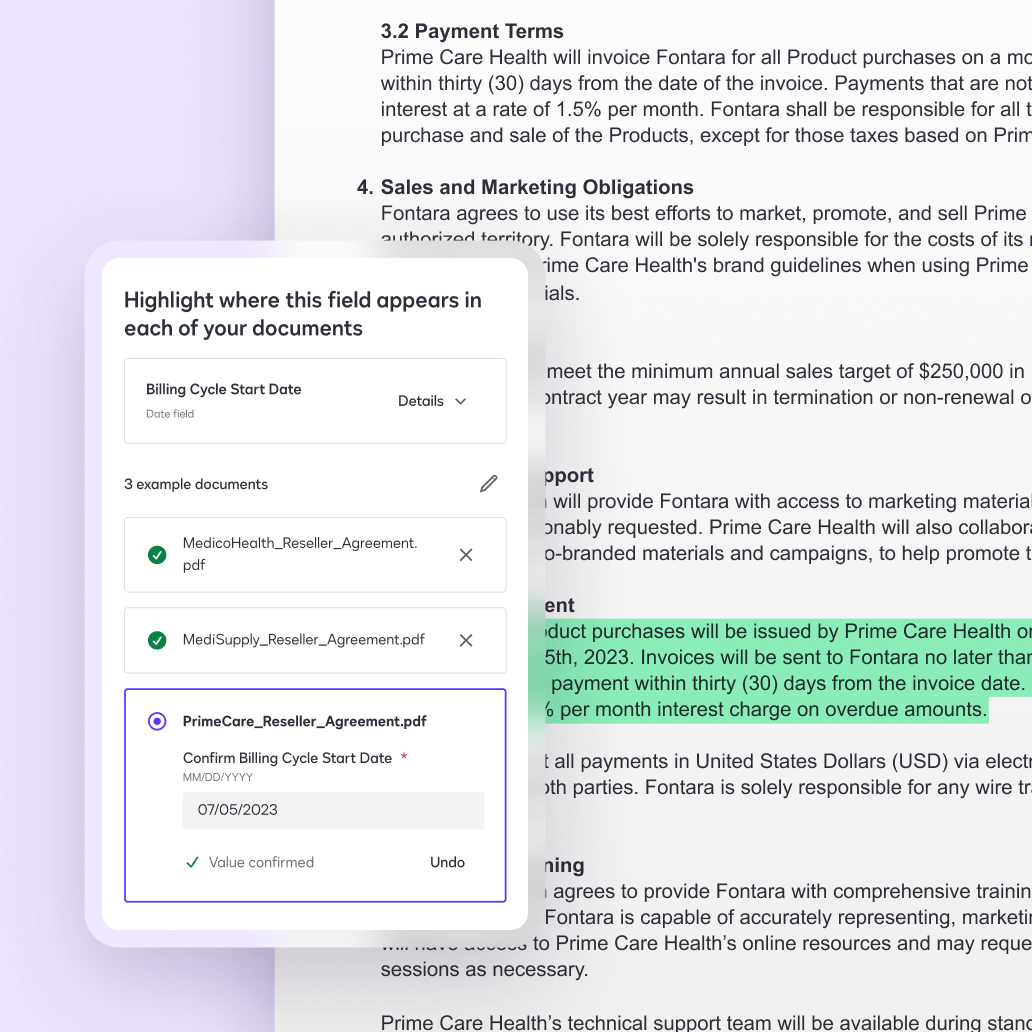
Let AI do the heavy lifting
Harness AI to surface key details from your unstructured documents, bringing hidden insights to light. Plus, run custom extractions at scale, turning your agreements into powerful strategic tools.
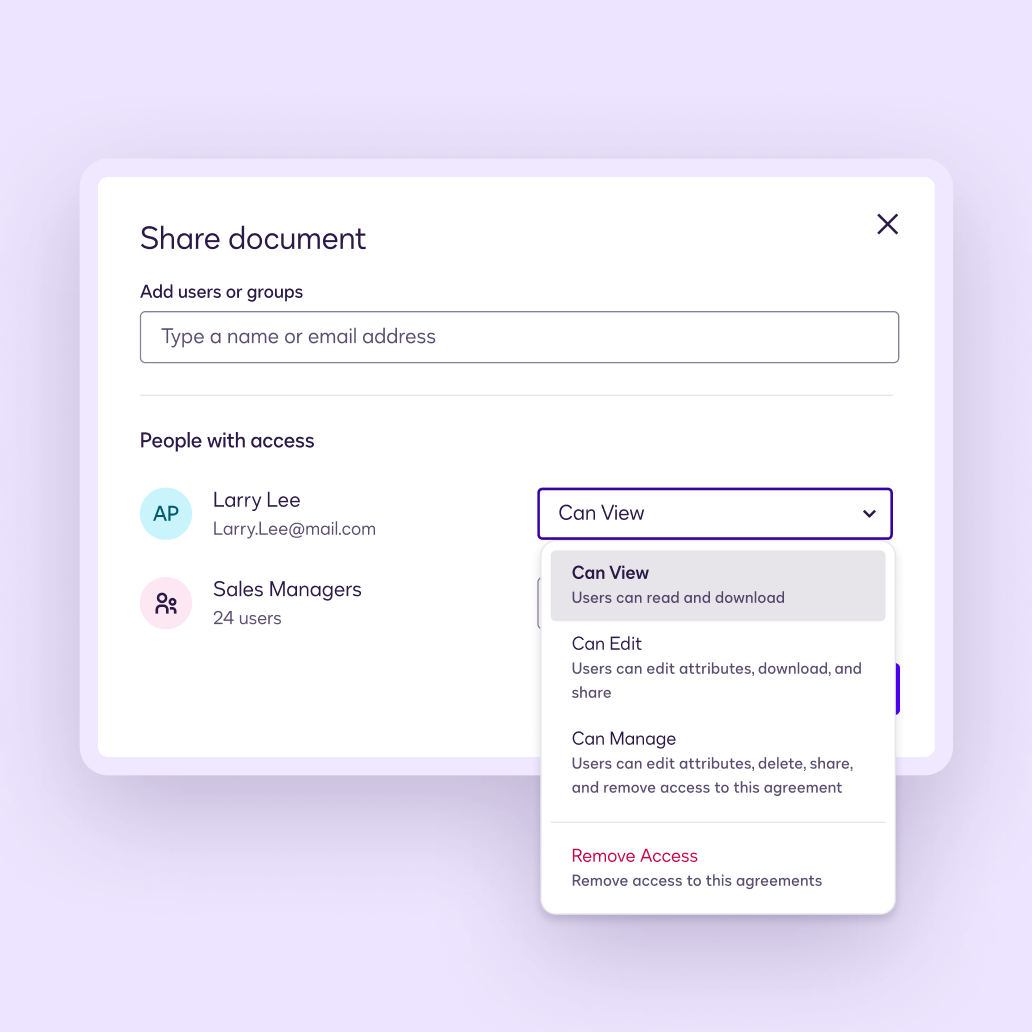
Set the rules for agreement access
Control access to agreements with granular permissions, empowering faster, easier collaboration while keeping sensitive agreements secure. Then track user activities to minimize risk.
Top Navigator features
- Centralized storage
Store executed agreements in a central place and automatically access documents signed using Docusign eSignature.
- AI-assisted data extractions, including custom extractions
Identify and capture critical agreement data at scale—turning unstructured documents into strategic assets.
- Comprehensive search capabilities
Find agreements and information fast by searching for key attributes, specific keywords, or related terms.
- Robust reporting tools
Leverage AI-generated, customizable reports and dashboards to make data-driven decisions with greater confidence.
- Party management
Simplify party tracking and quickly locate agreements with specific contractual parties, for more informed conversations.
- Obligation management
Surface and track key obligations with automation, maximizing agreement value with less effort and fewer risks.
- Automated notifications
Get notified of important milestones, such as renewals, before they happen to stay proactive and avoid expensive errors.
- Access controls and audit capabilities
Enable the right users to access the right agreements and stay audit-ready with built-in activity tracking.
- Seamless integrations
Bring agreement insights into existing business apps and share data across systems* to enhance workflows.
How customers use Navigator
View More Customer Stories- Read the Full StoryCatchafire Doubles Contracting Capacity, Accelerating Nonprofit Partnerships with Docusign IAM for Sales
- Read the Full StoryThe Law Offices of Mark T. Hurt Streamlines Lead-to-Case Workflows with Docusign IAM
- ~77%Less time spent processing agreements
- 2xIncrease in contracting capacity across sales and legal teams
- ~77%Less time spent processing agreements
- 2xIncrease in contracting capacity across sales and legal teams
Why choose Navigator as your repository
- Seamlessly integrated with eSignature
Built on a familiar foundation, simplifying your tech stack and ensuring cohesion across Docusign IAM.
 Easy-to-adopt agreement management
Easy-to-adopt agreement managementStart managing agreements effortlessly with hassle-free setup and a user-friendly interface.
 More than simple document storage
More than simple document storageInfused with AI to structure agreements and unlock trapped data for more informed decisions.
 Designed specifically for agreements
Designed specifically for agreementsBuilt to understand the intricacies of agreements and revolutionize how they're managed and analyzed.
- Backed by the trusted name in agreements
Docusign has 20+ years of experience and a steadfast commitment to security, scalability, and expertise, earning global trust.
Learn more about Navigator
Ready to infuse AI into your agreement management process?





