
What is an electronic signature? Complete guide 2025
Learn what an electronic signature is, how it works, UK legality, examples and step-by-step creation in one complete guide.
- What is an electronic signature? (definition & examples)
- What are the different types of e-signature?
- Digital signatures vs electronic signatures
- What constitutes an electronic signature?
- Types of electronic signatures: SES, AES & QES
- Simple electronic signature (SES)
- Advanced Electronic Signature (AES)
- Qualified Electronic Signature (QES)
- How do electronic signatures work?
- How to create an electronic signature (step-by-step)
- What are the benefits of electronic signatures?
- Are electronic signatures legal?
- Electronic document signing in different sectors
- Electronic signatures can help you take a step toward better agreement management
- FAQ: Electronic signature essentials
Table of contents
- What is an electronic signature? (definition & examples)
- What are the different types of e-signature?
- Digital signatures vs electronic signatures
- What constitutes an electronic signature?
- Types of electronic signatures: SES, AES & QES
- Simple electronic signature (SES)
- Advanced Electronic Signature (AES)
- Qualified Electronic Signature (QES)
- How do electronic signatures work?
- How to create an electronic signature (step-by-step)
- What are the benefits of electronic signatures?
- Are electronic signatures legal?
- Electronic document signing in different sectors
- Electronic signatures can help you take a step toward better agreement management
- FAQ: Electronic signature essentials
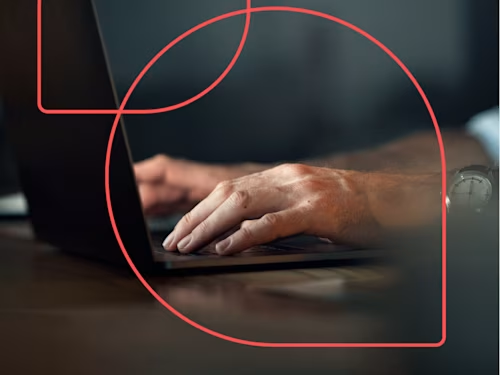
What is an electronic signature? An electronic signature is a digital alternative to a handwritten signature that verifies your identity and secures online documents. Electronic signatures allow businesses to sign documents remotely, eliminating the need for paper processes. This comprehensive guide covers everything you need to know about e-signatures, from how they work to their legal validity and business benefits.
What is an electronic signature? (definition & examples)
An electronic signature is a legally recognised way to provide consent or approval on electronic documents or records. There are various methods for adding an electronic signature to a document, including clicking an agreement or inserting a signature into an agreement. According to UK regulations, an electronic signature is defined as data in electronic form that is attached to or logically associated with other data and used by the signatory to sign. Unlike traditional wet ink signatures, e-signatures enable individuals and organisations to sign documents remotely from any device.
Electronic signatures can take various forms, including:
A typed name at the end of an email
Clicking an "I Accept" or "Agree" button on a website
Drawing your signature using a touchscreen or mouse
Uploading a scanned image of your handwritten signature
An electronic sound, symbol, or process attached to a document
Ticking a checkbox to confirm agreement to terms
These signatures provide evidence that the signer accepts or agrees with the document's contents, creating a court-admissible record in seconds. Electronic signatures are legal and safe, and can be used on most legal documents including contracts, invoices, and financing documentation.
What are the different types of e-signature?
Under the UK eIDAS Regulation, there are three levels of electronic signatures:
Simple Electronic Signature (SES): The most basic form, requiring no specific identity verification. This is sufficient for most everyday business transactions and low-risk agreements.
Advanced Electronic Signature (AES): Provides enhanced security through identity verification and creates a unique link between the signature and signer. Used for high-value transactions requiring stronger authentication.
Qualified Electronic Signature (QES): The highest level of security and is legally equivalent to a handwritten signature. Requires face-to-face identity verification and involves qualified trust service providers.
Each type offers different levels of security and legal assurance, allowing organisations to choose the appropriate signature based on their specific needs and risk profile.
Digital signatures vs electronic signatures
While often used interchangeably, these terms have distinct meanings. Digital signatures are a specific type of electronic signature that use cryptographic technology to provide enhanced security and authentication.
Digital signatures use Public Key Infrastructure (PKI) technology, which creates a unique digital "fingerprint" through cryptographic keys (public and private) and digital certificates. This technology verifies the signer's identity and ensures the document hasn't been altered after signing. Digital signatures are typically used in highly regulated industries or for sensitive transactions requiring additional security measures.
In contrast, standard electronic signatures focus on capturing intent to sign rather than using cryptographic technology. They're simpler to implement while still maintaining legal validity for most business purposes.
What constitutes an electronic signature?
For an electronic signature to be legally valid, it must meet several requirements:
Intent to sign: The signer must clearly intend to sign and be associated with the document
Consent to electronic process: All parties must agree to conduct business electronically
Clear attribution: The signature must be attributable to a specific individual
Record retention: The system must maintain a record of the signature process
Audit trail: Documentation of who signed, when, and how they were authenticated
An electronic signature audit trail is particularly important as it provides evidence of the signing process, capturing data such as IP addresses, timestamps, and authentication methods used. This audit trail strengthens the legal enforceability of the signature by creating a comprehensive record that can be presented in case of disputes.
Types of electronic signatures: SES, AES & QES
Understanding the different types of electronic signatures is essential for businesses to select the right level of security and legal validity for their specific needs. Under the eIDAS regulation (Electronic Identification, Authentication and Trust Services), there are three distinct levels of electronic signatures, each offering different degrees of security and legal weight.
Simple electronic signature (SES)
A Simple Electronic Signature is the most basic form of electronic signature, defined as data in electronic form that is attached to or logically associated with other data and used by the signatory to sign. SES signatures are widely accepted for most day-to-day business transactions and are appropriate for:
Internal documents and approvals
Business-to-consumer transactions
Agreements with existing partners
Low-risk contracts where formal identity verification isn't critical
Advanced Electronic Signature (AES)
An Advanced Electronic Signature enhances security by adding robust identity verification to the signing process. To qualify as an AES under eIDAS, the signature must:
Be uniquely linked to the signatory
Be capable of identifying the signatory
Be created using cryptographic algorithms that the signatory can maintain under their sole control
Be linked to the signed data in a way that any subsequent changes are detectable
AES is ideal for high-value transactions where stronger signer authentication is required. Docusign ID Verification provides AES signatures by asking signers to verify their identity through methods such as providing photographs of identification documents.
Qualified Electronic Signature (QES)
A Qualified Electronic Signature represents the highest level of security and legal assurance. QES is an advanced electronic signature with a qualified digital certificate that has been created by a qualified signature creation device (QSCD). This requires:
Face-to-face or equivalent identity verification
A certificate issued by a Qualified Trust Service Provider (QTSP)
Creation using a qualified signature creation device
Under eIDAS, QES has the same legal status as a handwritten signature across the EU and UK. It's particularly valuable for highly regulated transactions such as property transfers, certain financial agreements, and legal contracts requiring the strongest level of authentication.
Signature Type | Security Level | Typical Circumstances | Industries |
SES | Basic | Everyday business transactions, internal documents | Retail, general business, education |
AES | Enhanced | High-value contracts, transactions requiring identity verification | Financial services, insurance, healthcare |
QES | Highest | Highly regulated transactions, documents with strict legal requirements | Legal, government, real estate, banking |
Docusign supports all three levels of electronic signatures, allowing businesses to select the appropriate signature type based on their specific requirements, regulatory needs, and risk tolerance.
How do electronic signatures work?
Understanding the signing process
Electronic signatures authenticate, track and store signatures and signer information at every stage of the contract lifecycle. Just like handwritten signatures, e-signatures are unique to each signer. Electronic signature solutions employ sophisticated technology to ensure security, validity and compliance with legal requirements.
At the core of many digital signatures is Public Key Infrastructure (PKI), a set of requirements that creates a secure signing environment. PKI utilises cryptographic algorithms to generate two keys: a private key securely kept by the signer and a public key used for verification. When a document is signed, the signer's private key creates a unique digital fingerprint that securely associates them with the document in a recorded transaction.
The electronic signature process typically follows these key steps:
Capture: The system records the signer's identity through email address verification, knowledge-based authentication, or more advanced methods like photo ID upload
Encrypt: Mathematical algorithms create a unique digital fingerprint (hash) of the document and encrypt it with the signer's private key
Verify: The recipient can verify the signature's authenticity using the signer's public key
Store: The system securely archives the signed document along with its detailed audit trail
A critical component of electronic signatures is the audit trail, which serves as a comprehensive, chronological record of the entire signing process. This detailed trail captures who signed the document, when they signed it, their IP address, device information, and authentication methods used. For legal purposes, this audit trail is typically included in a Certificate of Completion that provides court-admissible evidence of the transaction.
To ensure that your organisation follows electronic signature best practices, make sure that you offer employee onboarding and training on how electronic signatures work. Customers may also appreciate brief instructions if they are using electronic signatures for the first time. It's a good idea to trial an electronic signature solution to ensure it its the right fit for your business and integrates into the other systems you are using. You should also ensure the solution you choose is compliant with local and industry e-signature standards.
Discover more about how to sign documents online.
How to create an electronic signature (step-by-step)
Creating an electronic signature doesn't need to be complicated. Whether you're signing important contracts, approving documents, or finalising agreements, here's how to create and use electronic signatures across different platforms.
Online with Docusign
Docusign eSignature makes it quick and straightforward to create a professional electronic signature:
Sign up for a Docusign account or try e-signature for free
Click the profile icon and select 'Signatures'
Click '+ add new' to create your electronic signature
Choose from three signature creation methods:
Upload an image of your signature (accepted formats: GIF, JPG, PNG, BMP)
Draw your signature using your mouse or touchscreen
Select from pre-formatted signature styles
Once created, your signature is securely stored in your account and ready to use on any document. When signing on a mobile device, you can use the Docusign app to draw your signature with a finger or stylus for a more natural feel.
In Microsoft Word
Microsoft Word offers convenient ways to add your electronic signature without leaving the application:
Install the Docusign add-in for Word through the Office Store
Open your Word document and click the 'Docusign' tab in the menu
Select 'Sign Document'
Drag and drop the signature field where needed in your document
Apply your saved signature or create a new one
This integration is particularly useful for businesses handling contracts, offer letters, or other agreements directly in Word. The signed document maintains its digital format, eliminating the need for printing or scanning.
Electronic signatures created through these methods are legally binding in the UK under the Electronic Communications Act 2000 and eIDAS regulations, making them a secure and efficient alternative to traditional wet signatures for your customers and business partners.
What are the benefits of electronic signatures?
As businesses continue to move towards digital transformation and automation, electronic signatures are becoming a business necessity and a legitimate replacement for wet signatures.
Here are a few of the benefits of electronic signatures:
Going paperless: Reduce paper use. Signing electronically decreases the amount of paper required and helps organisations on their journey to go paperless.
Increased flexibility: Sign from anywhere, making it easier to conduct business from a remote location or on the go.
Reduced costs: Electronic signatures help organisations save money by speeding up workflows, increasing productivity and reducing printing, postage and filing storage expenses.
Reduced errors and risks: Advanced security and digital authentication methods reduce risks, whilst pre-filled forms avoid human error.
Detailed audit trail for compliance: Electronic signatures provide a comprehensive audit trail that serves as court-admissible proof of transactions, helping ensure regulatory compliance and offering greater security than traditional methods.
Improved efficiency: The approval workflow is automated, enabling document owners to clearly see who has signed and when, with a streamlined process that removes bottlenecks.
Employee productivity: Research shows electronic signatures can reduce document completion errors by up to 80%, allowing employees to focus on more value-added tasks rather than chasing paperwork.
Better UX: Signing documents using electronic signature software is quick and straightforward, creating better experiences for both customers and employees. Electronic signature solutions can be easily integrated into systems your employees are already using.
Electronically sign vs wet signatures
Unlike traditional handwritten signatures on paper, electronic signatures offer enhanced security features that make them more difficult to forge. While wet signatures require physical presence and can be tampered with, electronic signatures provide a digital "fingerprint" that validates signer identity and demonstrates document integrity. For most business use cases, electronic signatures not only match the legal validity of wet signatures but also deliver significant time and cost savings whilst offering a more secure, trackable signing process.
Are electronic signatures legal?
In a word, yes. Electronic signatures offer as much, if not more, legal validity as traditional signatures. Electronic signatures are legally recognised worldwide, with robust regulatory frameworks ensuring their validity and enforceability across jurisdictions.
Legal signature requirements UK & EU (eIDAS)
In the UK, electronic signatures have been legally recognised since 2000 with the Electronic Communications Act. The framework was further strengthened when the UK implemented the eIDAS Regulation through the Electronic Identification and Trust Services for Electronic Transactions Regulations 2016 (2016 No.696).
Post-Brexit, the UK retained its own version of eIDAS, ensuring continuity in electronic signature legality. Under this framework, the signatory has three levels of electronic signature available, SES, AES and QES.
The UK generally adopts a permissive approach to electronic signatures, with the Industry Working Group on Electronic Execution of Documents noting in their 2022 interim report that "electronic signatures are in many ways better and more secure than traditional methods, and should be the norm rather than the exception."
United States electronic signature laws
In the United States, electronic signatures are governed by two primary laws:
ESIGN Act (Electronic Signatures in Global and National Commerce Act)
: A federal law passed in 2000 that grants legal recognition to electronic signatures nationwide
UETA (Uniform Electronic Transactions Act)
: Adopted by 49 states and several territories, providing consistent rules for electronic signatures across jurisdictions
Together, these laws establish that electronic signatures carry the same weight and legal effect as traditional paper documents with wet ink signatures. They ensure uniform electronic transactions across state lines while maintaining flexibility for businesses to implement appropriate solutions.
Laws around the world
Electronic signature laws exist in most countries worldwide, though requirements vary by jurisdiction. The European Union's eIDAS Regulation provides a comprehensive framework across EU member states, while countries like Canada (PIPEDA), Australia (Electronic Transactions Act), and Japan (Electronic Signature Law) have their own regulations.
For international businesses, it's important to understand that while electronic signatures are widely accepted, specific requirements may differ depending on:
Document type and purpose
Industry regulations
Local jurisdiction requirements
Level of identity verification needed
Overview of legal signature requirements in the UK
While electronic signatures are valid for most documents in the UK, certain transactions still have specific requirements. In August 2025, a significant milestone was reached when HM Land Registry (HMLR) began accepting Qualified Electronic Signatures for anyone involved in buying or selling residential or commercial property. They're now encouraging lawyers and their clients to start using QES now.
The Law Commission has confirmed that electronic signatures are valid for executing most documents, including deeds, provided the signatory intends to authenticate the document and any formalities (such as witnessing) are satisfied. Trust services play a crucial role in ensuring the validity and security of electronic signatures by providing authentication, verification, and preservation of electronic records.
Read more in the Docusign legality guide.
Electronic document signing in different sectors
Businesses in nearly every sector benefit from using eSignature solutions, including small, medium and enterprise-level organisations. As remote work grows, more organisations have found e-signatures essential to their business operations.
Industry-specific applications
Electronic signatures have transformed workflows across diverse industries, with particularly strong adoption in:
Financial services: Banks and insurance companies use e-signatures for loan applications, policy documents, and account openings, improving customer onboarding while maintaining security and compliance.
Healthcare: Medical facilities implement e-signatures for patient intake forms, consent documents, and clinical trial participation, enhancing data security while meeting strict GDPR requirements.
Life sciences: Research organisations and pharmaceutical companies use e-signatures for regulatory submissions, clinical protocols, and quality management documentation, streamlining processes while maintaining compliance.
Legal services: Law firms employ e-signatures for client agreements, court filings, and settlement documents, reducing administrative burdens while maintaining evidence trails.
Real estate: Property professionals use e-signatures for leases, purchase agreements, and disclosure forms, accelerating transactions while improving client experience.
Online banking: Financial institutions implement e-signatures for account openings, loan applications, and service agreements, enabling secure third-party verification while enhancing the customer journey.
Sector | Typical e-signature use case |
Banking | Loan applications, account opening, investment documents |
Insurance | Policy documents, claims processing, agent agreements |
Healthcare | Patient consent forms, HIPAA compliance documents |
Real Estate | Property transfers, lease agreements, disclosure forms |
Education | Student enrolment, staff contracts, research agreements |
Government | Citizen services, procurement contracts, internal approvals |
Large organisations in the UK use electronic signature solutions; for example, Specsavers, Santander, AstraZeneca and Salesforce all use Docusign eSignature. 85% of Astra Zeneca's agreements now take less than one day to complete, demonstrating how electronic signatures help teams work more efficiently whilst maintaining security standards.
Electronic signatures can help you take a step toward better agreement management
Electronic signatures make it easier to increase productivity, reduce costs, work remotely and do business faster. Using electronic signatures can help organisations to accelerate growth and increase revenue.
When implemented as part of a broader agreement management strategy, electronic signatures create significant business value through:
Accelerated contract cycles: Reducing signing time from weeks to minutes
Enhanced data visibility: Capturing and analysing contract performance metrics
Improved compliance: Ensuring consistent processes and maintaining detailed audit trails
Risk reduction: Standardising terms and conditions while securing sensitive information
For organisations seeking to improve their contract management processes, electronic signatures offer these quick wins:
Reduced cycle time: Average document completion time drops from 5+ days to less than 24 hours
Cost savings: Typically 70-80% reduction in document processing costs
Risk mitigation: Enhanced compliance through standardised signing processes
The signing process becomes a strategic advantage rather than an administrative burden, allowing your teams to focus on value-creating activities instead of chasing signatures and managing paperwork.
FAQ: Electronic signature essentials
How do you electronically sign a document?
To electronically sign a document, upload it to a secure platform like Docusign, select "Sign" and add your signature by typing, drawing, or uploading an image of your signature. The platform creates a detailed audit trail that tracks your identity and timestamps the signing process, ensuring the document remains legally binding and tamper-proof.
What are the formats for many electronically signed documents?
Electronic signatures work seamlessly across standard business file formats. When using DocuSign, Microsoft Word documents, PDFs, PowerPoint presentations, and Excel spreadsheets maintain their native format throughout the signing process, ensuring familiar workflows for all users. Image files like PNG and JPEG, and structured data formats are also supported. Integrations with applications allow you to sign directly from the documents.
What is an electronic signature certificate?
An electronic signature certificate is a digital credential that verifies the authenticity of a signer's identity and links them to their electronic signature. Issued by trusted Certificate Authorities, it creates a secure electronic signature that validates the signer's identity, ensures the document hasn't been altered, and provides legal evidence of the signing through cryptographic verification under sole control of the signer.
Where can I find my electronic signature?
Your electronic signature is typically stored in your user profile within the e-signature platform you're using. For Docusign users, access your account settings or personal preferences menu where you can view, edit or create your secure electronic signature. The platform maintains this signature with your identity verification details for quick access whenever you need to sign documents.
What is a digital signature?
A digital signature confirms that a signature has been generated from the original signer and has not been altered. It uses enhanced identity verification to uniquely link the signer by generating a digital certificate.
What is an advanced electronic signature?
An advanced electronic signature (AES) provides enhanced security through additional identity verification. It must be uniquely linked to the signer, capable of identifying them, created using data under the signer's sole control, and connected to the document in a way that detects any alterations.
What constitutes an electronic signature?
An electronic signature constitutes any electronic symbol, process, or data attached to a document that demonstrates a signer's intent to sign. This can include typed names, clicked checkboxes, uploaded signature images, or drawn signatures. To be legally valid, it must show clear intent to sign, maintain document integrity, provide identity verification, and create a detailed audit trail linking the secure electronic signature to the specific document.
Are electronic signatures legally binding?
Yes, electronic signatures are legal in many countries worldwide and in the UK for almost every business or personal transaction. Discover more about electronic signature legality. Docusign complies with the Electronic Communications Act 2000 and the UK's adoption of the EIDAS regulation.
Start with eSignature or let our sales team build your perfect plan



