
Der digitale Mittelstand: Rechtsabteilung
Wir zeigen Ihnen, wie die Digitalisierung auch in mittelständischen Rechtsabteilungen klappt.
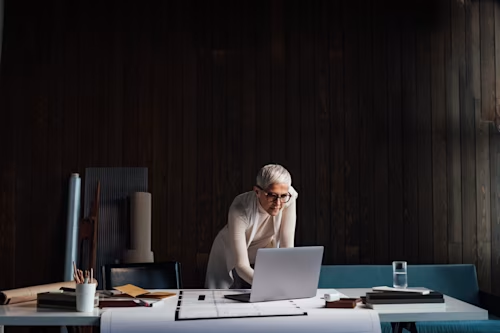
Der erste Schritt ist immer der schwierigste – nicht anders geht es den meisten Unternehmen beim Thema digitale Transformation. Doch gerade KMUs zeigen hier viel Potential, das sie bisher kaum oder noch zu wenig ausschöpfen. Das belegt auch die neueste Docusign Mittelstandsstudie 2021: Rund vier Stunden Zeitersparnis pro Woche können optimierte Vertragsprozesse ermöglichen, die aktuell mit unnötiger Bürokratie und frustrierender Papierarbeit verbracht werden. Viele Abteilungen arbeiten noch überwiegend mit ausgedruckten Dokumenten, die unnötige Ressourcen kosten – wie beispielsweise in Rechtsabteilungen.
Wir zeigen Ihnen, wie die Digitalisierung auch in mittelständischen Rechtsabteilungen klappt, die einen besonderen Fokus auf komplexe Themen wie Vertragsmanagement, Compliance und Sicherheit erfordern.
So meistern Rechtsabteilungen von KMUs die Digitalisierung
Jede Abteilung in mittelständischen Unternehmen profitiert auf ihre Weise von der Digitalisierung, steht aber auch vor unterschiedlichen Herausforderungen und Aufgaben. Die Rechtsabteilung bedarf besonderer Sorgfalt und Genauigkeit, um alle Prozesse gemäß bestehender Vorschriften und Compliance-Konformität einzuhalten. Docusign hilft Ihnen dabei, die größten Herausforderungen des Mittelstands in der Rechtsabteilung zu meistern.
Der erste Schritt ist immer der schwierigste – nicht anders geht es den meisten Unternehmen beim Thema digitale Transformation. Doch gerade KMUs zeigen hier viel Potential, das sie bisher kaum oder noch zu wenig ausschöpfen. Das belegt auch die neueste Docusign Mittelstandsstudie 2021: Rund vier Stunden Zeitersparnis pro Woche können optimierte Vertragsprozesse ermöglichen, die aktuell mit unnötiger Bürokratie und frustrierender Papierarbeit verbracht werden. Viele Abteilungen arbeiten noch überwiegend mit ausgedruckten Dokumenten, die unnötige Ressourcen kosten – wie beispielsweise in Rechtsabteilungen.
Wir zeigen Ihnen, wie die Digitalisierung auch in mittelständischen Rechtsabteilungen klappt, die einen besonderen Fokus auf komplexe Themen wie Vertragsmanagement, Compliance und Sicherheit erfordern.
So meistern Rechtsabteilungen von KMUs die Digitalisierung
Jede Abteilung in mittelständischen Unternehmen profitiert auf ihre Weise von der Digitalisierung, steht aber auch vor unterschiedlichen Herausforderungen und Aufgaben. Die Rechtsabteilung bedarf besonderer Sorgfalt und Genauigkeit, um alle Prozesse gemäß bestehender Vorschriften und Compliance-Konformität einzuhalten. Docusign hilft Ihnen dabei, die größten Herausforderungen des Mittelstands in der Rechtsabteilung zu meistern.
Häufige Revisionen in Rechtsabteilungen
Änderungen in den Verträgen führen zu erheblichen Verzögerungen des Prozesses. Mit Docusign CLM kann der Antragsteller mit wenigen Klicks Änderungen am Vertrag vornehmen und diese in Hinblick auf Compliance überprüfen. Eine vordefinierte Klauselbibiliothek könnte Bausteine für die Vertragserstellung vorgeben. Diese kommt auch anderen Geschäftszweigen, Partnern und Klienten zugute – und spart so allen Parteien wertvolle Zeit.
Fehlende Transparenz in Rechtsabteilungen
Um Verträge schnell abschließen zu können, erleichtert ein transparenter Einblick in den Bearbeitungsstatus die Arbeit erheblich. So können alle beteiligten Vertragspartner den Status Quo einsehen. Wenn die Unterlagen zum Signieren bereitstehen, kann die Unterzeichnung mit Docusign eSignature innerhalb kürzester Zeit abgeschlossen werden.
Große Menge an Verträgen in Rechtsabteilungen
Rechtsabteilungen sind jeden Monat mit einem enormen Pensum an Verträgen konfrontiert. Das macht ein optimiertes Vertragsmanagement unerlässlich. Denn Verzögerungen im Vertragsabschluss führen zu Mehraufwand und daraus resultierendem Zeitdruck – was wiederum Einfluss auf andere Abteilungen wie Einkauf und Fertigung der KMUs hat. Docusign Agreement Cloud für Rechtsabteilungen bietet hier einen transparenten Einblick in laufende Prozesse und ermöglicht einen schnellen Vertragsabschluss für alle involvierten Parteien.
Wie sicher sind digitale Prozesse in der Rechtsabteilung?
Sensible Daten, Compliance und viele Schnittstellen – in der Rechtsabteilung mittelständischer Unternehmen gibt es einige Aspekte, die bei der Digitalisierung von besonderer Relevanz sind. Papierarbeiten werden durch die digitale Verarbeitung, Unterzeichnung und Ablage sicherer und besser geschützt. Bei allen bisher händisch erledigten Aufgaben ist die Fehlerquote besonders hoch, zudem sind diese Prozesse meist sehr zeitintensiv.
Docusign bietet umfassende Lösungen, um diese Aufgaben von nun an sicherer und schneller zu erledigen. Sie verschaffen sich leichter den Überblick über Compliance-Themen, bei Unstimmigkeiten ist die Anpassung der Unterlagen mit wenigen Klicks erledigt. Dank Docusign eSignature unterzeichnen Sie eIDAS- und DSGVO-konform. Folgende Zertifizierungen erfüllen und übertreffen zudem weltweite Sicherheitsstandards:
ISO 27001:2013
DSGVO
European Data Protection Authority (DPA) approval
PCI Data Security Standard
SSAE 18 (SOC 1 and 2)
CSA STAR
HIPAA
FedRAMP-Autorisierung
Mit Docusign zur digitalisierten Rechtsabteilung
Docusign begleitet zahlreiche KMUs auf dem Weg zum papierlosen Büro und erleichtert das Vertragsmanagement in ihren Abteilungen. Digitalisierung im deutschen Mittelstand ist ein wichtiger Schritt für die Zukunftsfähigkeit. Gehen Sie noch heute diesen Schritt mit Ihrer Rechtsabteilung und nutzen Sie Docusign eSignature für effiziente Vertragsprozesse.
Ähnliche Beiträge
Docusign IAM ist die Vertragsplattform, die Ihr Unternehmen braucht



