
Papierlose Abrechnung: So geht’s richtig!
Erfahren Sie, worauf bei der papierlosen Abrechnung geachtet werden sollte und welche Regeln es einzuhalten gilt. Jetzt informieren.
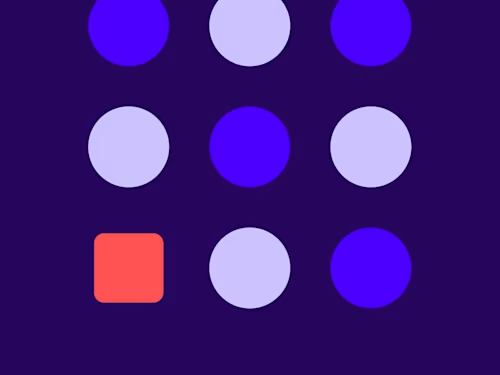
Digitale Innovationen bestimmen mittlerweile in vielen Unternehmen den Arbeitsalltag. Um dabei mitzuhalten, gilt es jetzt, Prozesse bestmöglich zu transformieren. Ein erster Schritt mit großer Wirkung ist das papierlose Büro. Besonders in der Buchhaltung, wo viele Dokumente und Belege zusammenlaufen, kann die Umstellung auf elektronische Dateien eine große Veränderung bewirken. Wir zeigen Ihnen, wie Sie mit der papierlosen Abrechnung die Effizienz in der Buchhaltung erheblich steigern und noch dazu die Umwelt schonen.
Was ist eine papierlose Abrechnung?
Bei der papierlosen Abrechnung werden sämtliche Abrechnungsunterlagen und Transaktionen digital verarbeitet, ohne auf physische Dokumente wie Rechnungen, Quittungen oder Lohnabrechnungen zurückzugreifen. Dieser nachhaltige Ansatz eliminiert nicht nur den Papierverbrauch, sondern ermöglicht auch eine nahtlose Integration von digitalen Werkzeugen in den gesamten Abrechnungsprozess. Elektronische Signaturen spielen dabei eine wichtige Rolle, um Dokumente rechtsgültig zu unterzeichnen und Prozesse zu beschleunigen.
Was ist nötig für eine papierlose Abrechnung?
Schnell und einfach zu digitalen Prozessen: Dies sind die wesentlichen Komponenten, die für eine reibungslose papierlose Abrechnung erforderlich sind:
Digitale Abrechnungssoftware: Investieren Sie in leistungsfähige Softwarelösungen, wie Dokumentenmanagementsysteme, die speziell auf die Anforderungen Ihrer Buchhaltung zugeschnitten sind. Diese Programme ermöglichen nicht nur die digitale Erfassung von Belegen, sondern bieten auch Funktionen wie automatische Datenextraktion und Reporting. Contract Lifecycle Management (CLM) Lösungen können zusätzlich den gesamten Vertragsprozess optimieren.
Elektronische Rechnungen: Bitten Sie Ihre Lieferanten, Ihnen elektronische Rechnungen auszustellen. Diese können direkt in die Buchhaltungssoftware importiert werden, wodurch Sie Zeit für die manuelle Dateneingabe sparen und mögliche Fehler durch das händische Übertragen reduzieren.
Sichere Datenspeicherung: Gewährleisten Sie eine sichere und zugängliche Speicherung digitaler Unterlagen. Cloud-basierte Lösungen bieten zusätzlich Flexibilität, von verschiedenen Standorten aus auf die benötigten Informationen zuzugreifen.
Elektronische Signaturen: Nutzen Sie elektronische Signaturen, um rechtsverbindliche Transaktionen zu gewährleisten. Dies beschleunigt nicht nur den Genehmigungsprozess, sondern sorgt auch für rechtliche Sicherheit.
Integration mit anderen Systemen: Stellen Sie sicher, dass die gewählte Abrechnungssoftware nahtlos mit anderen Unternehmenssystemen integriert werden kann. Dies verbessert die Effizienz und Genauigkeit der Datenerfassung.
Tipps für die papierlose Abrechnung
Die erfolgreiche Implementierung der papierlosen Abrechnung erfordert nicht nur die richtige Technologie, sondern auch eine kluge Strategie. Hier sind einige Tipps, um das Beste für Ihr Unternehmen herauszuholen:
Schulung des Teams: Stellen Sie sicher, dass Ihre Kollegschaft mit den neuen digitalen Werkzeugen vertraut sind. Schulungen können Ängste vor Veränderungen abbauen und die Effizienz im Umgang mit den Tools steigern.
Regelmäßige Updates: Halten Sie Ihre Abrechnungssoftware regelmäßig auf dem neuesten Stand, um von neuen Funktionen und Sicherheitsverbesserungen zu profitieren.
Datensicherheit gewährleisten: Implementieren Sie robuste Sicherheitsmaßnahmen, um vertrauliche Informationen zu schützen. Dies umfasst sichere Passwörter, Verschlüsselungstechnologien, regelmäßige Sicherheitsaudits und stets aktualisierte Software. Umfassende Sicherheitspraktiken sind entscheidend für den Schutz sensibler Daten.
Flexibilität und Skalierbarkeit: Wählen Sie Lösungen, die flexibel genug sind, um sich an die sich wandelnden Anforderungen Ihres Unternehmens anzupassen. Skalierbare Technologien ermöglichen eine nahtlose Anpassung an das Wachstum Ihres Unternehmens.
Wann ist eine papierlose Abrechnung sinnvoll?
Die Implementierung einer papierlosen Abrechnung unterstützt alle Unternehmen darin, Schritt für Schritt mit dem digitalen Wandel zu gehen. Hier sind einige Szenarien, in denen die papierlose Abrechnung ihre Vorteile voll entfaltet:
Unternehmenswachstum: Bei steigendem Geschäftsvolumen bietet die papierlose Abrechnung eine flexible Lösung, die leicht an das wachsende Arbeitsaufkommen angepasst werden kann. Die Skalierbarkeit digitaler Abrechnungssysteme ermöglicht es Unternehmen, ohne bedeutende Ressourcenänderungen auf Expansion zu reagieren.
Dezentralisierte Arbeitsumgebungen: In einer zunehmend digitalisierten Welt, in der Remote-Arbeit und Teams im Home-Office die Norm sind, erlaubt die papierlose Abrechnung eine nahtlose Zusammenarbeit und Datenerfassung von verschiedenen Standorten aus. Dies fördert nicht nur die Flexibilität, sondern auch die Zusammenarbeit. Web-Formulare können dabei helfen, Daten effizient zu erfassen und in Verträge zu integrieren.
Kosteneinsparungen und Umweltaspekte: Der Verzicht auf Papier reduziert nicht nur die Kosten für Druckmaterialien und Archivierung, sondern trägt auch zur ökologischen Nachhaltigkeit bei. Durch den Wegfall von physischen Dokumenten wird nicht nur Platz gespart, sondern auch die Umweltbelastung minimiert.
Schnelligkeit und Echtzeit-Transparenz: Die digitale Natur der papierlosen Abrechnung ermöglicht eine sofortige Verarbeitung von Transaktionen und eine Echtzeit-Übersicht über finanzielle Daten. Dies ist besonders in geschäftskritischen Situationen, wie etwa bei kurzfristigen Entscheidungen oder Audits, von großem Vorteil.
Compliance und rechtliche Sicherheit: Die papierlose Abrechnung erleichtert die Einhaltung gesetzlicher Vorschriften und regulatorischer Standards. Digitale Signaturen und verschlüsselte Daten bieten eine höhere rechtliche Sicherheit und erleichtern die Dokumentenverwaltung im Rahmen von Prüfungen.
Fazit: Schnell und einfach in eine papierlose Zukunft
Die papierlose Abrechnung ist eine zukunftsweisende Lösung, die nicht nur die Arbeitsweise der Buchhaltung transformiert, sondern auch zahlreiche Vorteile für Unternehmen jeder Größe bietet. Durch die Betrachtung der individuellen Anforderungen und Entwicklungsziele eines Unternehmens kann die papierlose Abrechnung zum strategischen Schritt in Richtung Effizienz, Nachhaltigkeit und Innovation werden. Gemeinsam mit der elektronischen Signatur führen Sie Ihr Unternehmen in eine digitale Zukunft.
Ähnliche Beiträge
Docusign IAM ist die Vertragsplattform, die Ihr Unternehmen braucht



