
Arbeitsverträge: Nachweisgesetz & die elektronische Signatur
So unterschreiben Sie weiterhin Arbeitsverträge mit der E-Signatur. Jetzt informieren und rechtssicher agieren.
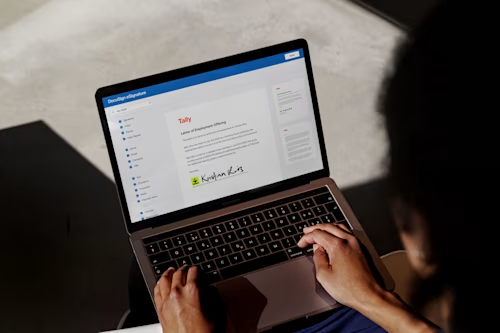
Seit August 2022 gilt das neue Nachweisgesetz, basierend auf der EU-Richtlinie 2019/1152. Viele Unternehmen haben befürchtet, dass die Umsetzung der neuen Regelungen Nachteile und Mehraufwand mit sich ziehen – insbesondere für bereits bestehende digitale Prozesse. Welche Änderungen das Nachweisgesetz wirklich gebracht hat und wie Sie weiterhin Arbeitsverträge elektronisch signieren, erklären wir Ihnen in diesem Artikel.
Was ist das Nachweisgesetz und was hat sich dadurch geändert?
Das neue Gesetz gilt seit 1. August 2022 und obwohl es große Wellen geschlagen hat, ändert sich dadurch wenig für die Unternehmen. Die Umsetzung der EU-Richtlinie 2019/1152 fordert transparente und vorhersehbare Arbeitsbedingungen in der Europäischen Union. Damit sollen Arbeitnehmerinnen und Arbeitnehmer besser über die Bedingungen des Arbeitsvertrags informiert werden, indem sie diese in Papierform ausgehändigt bekommen. Die Angaben müssen bei Neueinstellungen spätestens am ersten Arbeitstag übergeben werden. Bestehende Mitarbeiterinnen und Mitarbeiter können diese jederzeit anfordern: Laut Gesetz müssen diese innerhalb von sieben Tagen schriftlich vorgelegt werden. Ergänzungen zum Altvertrag können Sie innerhalb von 30 Tagen nachreichen.
Neue Vertragsinhalte durch das Nachweisgesetz
Die vermeintlich neue Regelung entspricht eher einer Aktualisierung bereits bestehender Vorgaben, die nur mit kleinen inhaltlichen Veränderungen einhergeht. Folgende Eckdaten mussten bisher mitgeteilt werden:
Name und Adresse der Vertragsparteien
Startdatum des Arbeitsverhältnisses
Bei Befristung: Dauer des Arbeitsverhältnisses
Arbeits-/Einsatzort
Jobbezeichnung und Beschreibung der Tätigkeit
Gehalt und wie sich dieses zusammensetzt
Arbeitszeiten
Urlaubstage
Kündigungsfristen
Individuelle Vereinbarungen, Tarifverträge etc.
Die neuen Richtlinien sehen zusätzlich folgende Angaben vor:
Art und Frist der Gehaltsauszahlung
Dauer der Probezeit
Enddatum des Arbeitsverhältnisses bei befristeten Verträgen
Eckdaten und Vergütung von Überstunden
Arbeitszeiten sowie Ruhezeiten und -pausen, insbesondere bei Schichtarbeit
Das einzuhaltende Verfahren bei Kündigung sowie die Frist zur Erhebung einer Kündigungsschutzklage
Veränderungen durch das neue Nachweisgesetz
Die wohl größte Veränderung besteht darin, dass Verstöße nun geahndet und mit einem Bußgeld von bis zu 2000 Euro belegt werden können. Dennoch hat das neue Nachweisgesetz bei vielen Unternehmen Bedenken ausgelöst und die Frage aufgeworfen, wie sie den Nachweisanforderungen Folge leisten und Bußgelder vermeiden können.
Sorge darüber, dass digitalisierte Workflows nun wieder auf veraltete manuelle Prozesse umgestellt werden müssen, sind jedoch unbegründet: Die erweiterten Anforderungen beeinflussen nicht, wie Unternehmen digitales Signieren für sich nutzen.
"Wir lassen die Arbeitsverträge per E-Signature unterschreiben und dann schicken wir den Mitarbeitern per Fedex die Informationsbriefe die in Originalunterschrift unterzeichnet sind. Durch Fedex wird getrackt und bestätigt, wer die Dokumente empfängt." HR-Abteilung, Docusign
So geht's: Arbeitsverträge weiterhin elektronisch unterzeichnen
Auch mit dem aktualisierten Nachweisgesetz ist die elektronische Signatur bei Arbeitsverträgen rechtswirksam. Grundsätzlich unterscheidet man zwischen dem Arbeitsvertrag selbst und der Informationspflicht des Nachweisgesetzes. Nur Letzteres muss auf Papier und mit händischer Unterschrift der Arbeitgeberin oder des Arbeitgebers erfolgen. Auf den Vertrag haben die Neuerungen im Nachweisgesetz keine Auswirkungen.
Das bedeutet konkret: Sie können den Arbeitsvertrag bedenkenlos weiterhin elektronisch unterzeichnen und müssen spätestens am ersten Arbeitstag alle arbeitsrelevanten Angaben in Papierform vorlegen.
Wir zeigen Ihnen zwei Möglichkeiten, wie Sie dies in die Praxis umsetzen können:
1. Nachweis beim Onboarding
Das Gesetz legt explizit fest, dass die Mitteilung am ersten Arbeitstag geschehen muss. In der Praxis bedeutet dies, dass der angeforderte Nachweis ein Teil der Onboarding-Materialien sein kann. Dies ist besonders einfach, da der Nachweis lediglich von Unternehmensseite, nicht jedoch von der Arbeitnehmerin oder dem Arbeitnehmer signiert werden muss.
2. Elektronisch signieren, per Kurier informieren
Die Schnelligkeit der elektronischen Signatur ist sowohl für die Bewerber als auch für die Unternehmensseite die beste Möglichkeit, den Vertrag innerhalb kürzester Zeit in trockenen Tüchern zu wissen. Konstanze Henkel von ProSiebenSat.1 erklärt in diesem Video, wie die HR-Abteilung auch weiterhin mit Docusign arbeitet und die erforderlichen Unterlagen an ihre neuen Angestellten übermittelt.
Arbeitsverträge signieren – mit Docusign
Keine Angst vor den Änderungen im Nachweisgesetz: Mit Docusign eSignature unterzeichnen Sie Arbeitsverträge wie gewohnt innerhalb kürzester Zeit von überall auf der Welt. Wir zeigen Ihnen, wie Sie sichere digitale Prozesse aufsetzen, mit denen Sie schnell auf Gesetzesänderungen reagieren können – und bestehende Dokumente mit wenigen Klicks anpassen.
Dieser Blog dient allgemeinen Informationszwecken. Er ist weder als Rechtsberatung gedacht, noch kann er diese ersetzen.

Ähnliche Beiträge
Docusign IAM ist die Vertragsplattform, die Ihr Unternehmen braucht


