
Steigern Sie Ihre Produktivität mit den neuen Docusign eSignature Funktionen
Wir freuen uns, Ihnen unsere neuen eSignature Funktionen vorzustellen.

Das vergangene Jahr hat die digitale Transformation deutlich beschleunigt. Prozesse, die traditionell manuell oder persönlich abgewickelt werden, mussten plötzlich digital abgebildet werden, um Kontinuität im Geschäftsalltag zu gewährleisten.Inzwischen können Ärzte ihre Patienten via Telemedizin aus der Ferne versorgen und viele Behördengänge werden durch Online-Angebote überflüssig. Diese plötzliche Beschleunigung des digitalen Wandels hat die Art und Weise, wie Organisationen ihre Arbeit erledigen, langfristig verändert. Um sich den Veränderungen anzupassen und gleichzeitig Kunden und Kundinnen, Bürger und Bürgerinnen sowie Partner weiterhin zu unterstützen, sind Angestellte an neue Grenzen gestoßen - sei es durch erweiterte Verantwortlichkeiten oder durch das Erlernen völlig neuer Tools.
Wir bei Docusign sind der Meinung, dass Unternehmensprozesse unkompliziert sein sollten, und das gilt auch für den Vertragsprozess. Deshalb freuen wir uns, Ihnen einige wichtige Erweiterungen von Docusign eSignature vorzustellen, wie z.B. Vertragsaktivitäten, Massenversandverwaltung und delegiertes Signieren, die Nutzern und Nutzerinnen helfen, ihre Produktivität zu steigern, indem sie manuelle Aufgaben reduzieren und Flexibilität und Transparenz erhöhen.
Reduzieren Sie manuelle Aufgaben und maximieren Sie Effizienz
Unternehmen möchten die Produktivität vieler Prozesse optimieren, um die Arbeit Ihrer Mitarbeiter zu vereinfachen und sie so produktiver werden zu lassen. Um die Produktivität zu maximieren, benötigen Unternehmen digitale Lösungen für elektronische Signaturen, die manuelle Arbeitsabläufe eliminieren und Prozesse optimieren.
Aus diesem Grund führen wir wichtige Funktionen ein, die Ihnen genau dies ermöglichen:
Vorausgefüllte Felder
Zu Beginn dieses Jahres haben wir vorausgefüllte Felder eingeführt. Unsere Kundinnen suchten nach Möglichkeiten, Felder in Dokumenten auszufüllen, die zwar versendet, aber nicht unterschrieben werden müssen. Ein Beispiel: Sie möchten ein Formular für die Verwaltung von IT-Ausrüstung versenden. Dazu müssen Sie Informationen wie die Gerätekategorie, die Seriennummer und die Modellnummer vorausfüllen und möchten, dass die Felder für den Unterzeichnendenvollständig sichtbar sind, ohne dass er oder sie das Formular tatsächlich unterschreiben muss. Anstatt den Umschlag an sich selbst zu senden, um die Felder auszufüllen, können Sie wie folgt vorgehen:
Wählen Sie das Dokument aus
Ziehen Sie die gewünschten Felder in das Dokument und füllen Sie sie aus
Kicken Sie auf Senden
Sparen Sie Zeit und Mühe und beschleunigen Sie den Vertragsabschluss.
Massenimport von Kontakten
Da Sie immer mehr Vereinbarungen verschicken, brauchen Sie eine bessere Möglichkeit, alle Kontakte in Ihr Adressbuch aufzunehmen. Deshalb haben wir vor kurzem die neue Funktion “Massenimport von Kontakten” eingeführt. Mit dieser können Sie Zeit sparen, indem Sie eine CSV-Datei verwenden, um bis zu 500 Kontakte auf einmal hochzuladen - statt einen Kontakt nach dem anderen manuell hinzufügen.
Vertragsaktionen
Letztes Jahr haben wir Vertragsaktionen eingeführt, mit denen Sie Aufgaben nach der Unterzeichnung automatisieren können, wie z. B. Archivierung, Initiierung eines Docusign CLM-Workflows oder Export von Daten nach Google Sheets. Es gibt jetzt drei neue Erweiterungen für Vertragsaktionen, die es Ihnen ermöglichen:
Daten zusätzlich zu Google Sheets nach Excel Online exportieren.
Vertragsregeln zur Archivierung in Google Shared Drives zusätzlich zu einem persönlichen Google Drive einzurichten, wenn Sie ein Administrator sind.
Darüber hinaus können Nutzer und Nutzerinnen die Archivierung besser strukturieren, indem sie alle mit einem Umschlag verbundenen Dokumente in einer Zip-Datei zusammenfassen.
In Kürze verfügbar.
Mehr Transparenz und Flexibilität, um das Geschäft am Laufen zu halten.
Massenversandverwaltung
Bei der Fülle von Verträgen, die Sie versenden, möchten wir, dass Sie effizienter arbeiten können. Deshalb haben wir die Massenversandfunktion entwickelt, mit der Sie denselben Vertrag an Hunderte von Personen gleichzeitig versenden können - und das alles in einer einzigen schnellen Aktion.
Vor kurzem haben wir die Massenversandverwaltung eingeführt, die eine einfachere Nachverfolgung und Verwaltung der Umschläge ermöglicht, die innerhalb eines Massenversand-"Bündels" versendet werden. Jetzt haben Sie einen besseren Überblick über die wichtigsten Informationen zu Ihren Sendungen und Umschlägen, z. B. die Anzahl der erfolgreich bzw. nicht erfolgreich versendeten Umschläge. So können Sie schnell Maßnahmen ergreifen und z. B. den Versand an Unterzeichnerinnen, die den Vertrag nicht erhalten haben, wiederholen.
Delegiertes Signieren
In bestimmten Situationen sind Sie vielleicht nicht in der Lage, einen Vertrag zu unterzeichnen oder zu genehmigen, müssen aber den Geschäftsbetrieb aufrechterhalten. Vielleicht nehmen Sie zum Beispiel gerade Ihren wohlverdienten Urlaub. Was passiert, wenn ein wichtiger Vertrag ansteht und Sie ihn genehmigen müssen? Die Vereinbarung kann sich verzögern und zu verpassten Fristen führen.
Durch Delegiertes Signieren können Unterzeichner ihre Unterschriftsberechtigung an eine andere Nutzerin oder einen anderen Nutzer delegieren, falls sie selbst nicht in der Lage sind zu unterzeichnen. Der Unterzeichner muss lediglich in seinen Einstellungen auswählen, an wen er die Unterschrift delegieren möchte und für welchen Zeitraum (ähnlich wie bei einer Abwesenheitsnotiz). Wenn während dieses Zeitraums eine Vereinbarung zustande kommt, erhält der Delegierte die E-Mail zur Unterzeichnung im Namen des Delegierenden und kann unterschreiben, um den Vertragsprozess voranzutreiben.
Sind Sie interessiert an dieser Funktion? Bleiben Sie dran und erfahren Sie nächsten Monat mehr.
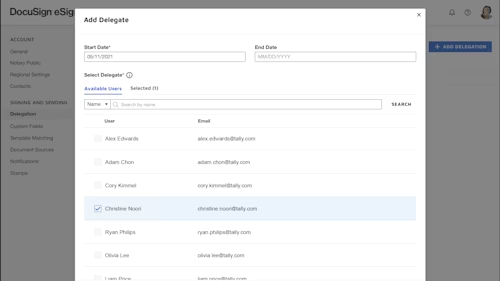
Docusign eSignature für Microsoft Teams Genehmigungen
Anfang des Jahres haben wir eine Integration mit Microsoft Teams eingeführt, um Ihnen das nahtlose Senden und Signieren von dort aus zu ermöglichen, wo Sie mit anderen zusammenarbeiten. In unserem neuen Release sind wir noch einen Schritt weiter gegangen und haben Docusign eSignature in der neuen Microsoft Genehmigungs-App verfügbar gemacht. Mit dieser Erweiterung können Sie Genehmigungen für E-Signaturen direkt in der Genehmigungs-App anfordern. Sie können Ihre Genehmigungsanfragen in einer zentralen, organisierten Ansicht verfolgen. Wählen Sie einfach das Symbol für Genehmigungen aus, fügen Sie das Dokument und alle Details hinzu und klicken Sie dann auf Senden.
Docusign eSignature für Microsoft Teams Genehmigungen wird Ende des Jahres verfügbar sein.
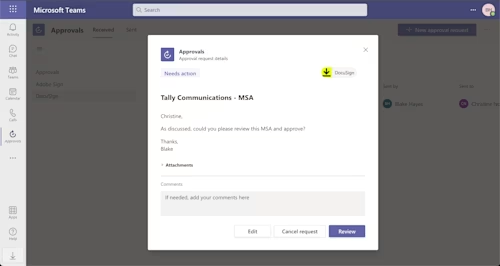
Diese Verbesserungen sind ein weiterer Schritt für uns, Sie und Ihre Teams in die Lage zu versetzen, sich an die entstehende "Anywhere Economy" und die ständige Weiterentwicklung der Arbeit anzupassen. Letztendlich können Sie auf diese Weise effizienter arbeiten und Prozesse optimieren, um Ihr Unternehmen weiter voranzubringen.
Ähnliche Beiträge
Docusign IAM ist die Vertragsplattform, die Ihr Unternehmen braucht



